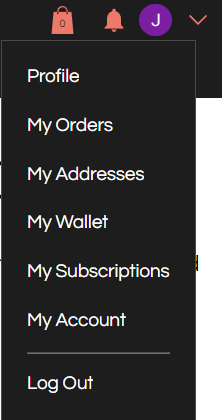top of page
Account Support
Accessing My Account
AS0001
How to Access My Account Settings
Welcome to your Fiduum Account Settings.
To begin, please login into your account by clicking on "Login" located at the top right of the webpage.
Once logged in, we can access a few settings:
Click on Log In:
Choose the method to Log In with:
!Please use the same method as when you created your account.
Once Logged In, click on your name icon at the top right:
Here you will have menu to manage account settings.
For further assistance on each option, click below on the topic required.
Profile
My Orders
My Addresses
My Wallet
My Subscriptions
My Account
-------------------
Log Out
bottom of page